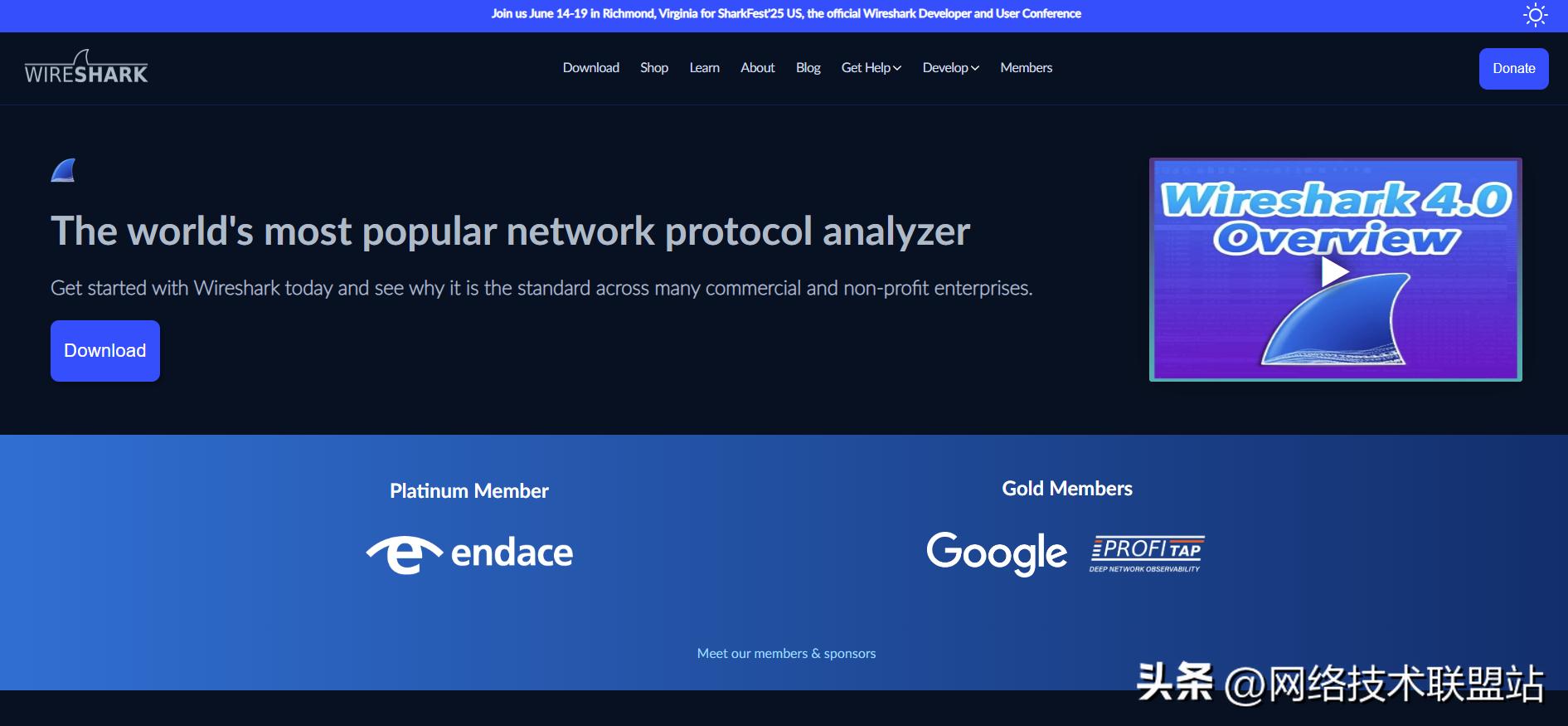Wireshark vs. Fiddler: The Ultimate Showdown of Network Analysis Tools
Among the plethora of packet capture tools, Wireshark and Fiddler are often hailed as the “dynamic duo.” One excels at comprehensive network traffic analysis, while the other specializes in HTTP/HTTPS debugging for web applications. Both have their strengths and limitations. But how do you choose? Let’s dive into the true capabilities of these two contenders.
Wireshark
The “Omnipotent King” of Network Protocol Analysis
Wireshark, an open-source network protocol analyzer born in 1998 (originally named Ethereal), has become a staple tool for network engineers. It runs on Windows, macOS, Linux, and more, making it a cross-platform “all-rounder.”
Key Features
- Protocol Support as Vast as the Galaxy: Wireshark supports thousands of protocols, from low-level ARP and IP to application-layer HTTP, DNS, FTP, and even Bluetooth or USB traffic. It’s like an “encyclopedia of network protocols.”
- Powerhouse Filtering: Use display filters (e.g.,
ip.addr == 192.168.1.1orhttp.request) to pinpoint specific packets from massive data streams—think of it as detective work! 🕵️♂️ - Real-Time Capture with Granular Details: Capture live traffic, visualize statistics, analyze sessions, and dissect every byte of a packet.
- Open-Source and Community-Driven: Backed by a global developer community, Wireshark is frequently updated with plugins and extensions—a “living tool.”
In short, Wireshark is a “network microscope” that reveals the “DNA” of every protocol layer.
Ideal Use Cases
- Network Troubleshooting: Diagnose connectivity issues, packet loss, or latency by inspecting raw traffic.
- Protocol Study: Learn TCP three-way handshakes, HTTP message structures, or any protocol by analyzing live examples.
- Security Analysis: Detect malicious traffic, analyze attacks, or reverse-engineer suspicious network behavior. 🔍
Limitations
- Steep Learning Curve: Its dense interface and technical jargon can overwhelm beginners.
- HTTP Debugging Clunkiness: Less intuitive for web-specific debugging compared to dedicated tools.
- Resource-Intensive: High memory/CPU usage when capturing large traffic volumes.
Verdict: Wireshark is a network engineer’s “Swiss Army knife”—powerful but demanding. If you love digging into the nitty-gritty of networking, it’s a must-learn!

Fiddler
The “Go-To Sidekick” for Web Debugging 🛠️
Developed by Telerik, Fiddler is a proxy tool focused on HTTP/HTTPS traffic. It acts as a man-in-the-middle between browsers and servers, making it a favorite for web developers and testers.
Key Features
- HTTP/HTTPS Mastery: Inspect headers, bodies, cookies, and even decrypt HTTPS traffic with ease. JSON/XML parsing? Effortless.
- Beginner-Friendly UI: Unlike Wireshark’s “hacker terminal” vibe, Fiddler’s interface resembles a supercharged browser DevTools.
- Debugging Superpowers: Set breakpoints, modify requests/responses, simulate slow networks, or mock server responses—a developer’s “cheat code.”
- Extensibility: Plugins like FiddlerScript and AutoResponder unlock endless customization.
In a nutshell: Fiddler is a “dedicated butler” for web traffic—simple, focused, and practical.
Ideal Use Cases
- API Debugging: Check missing parameters, malformed requests, or unexpected server responses.
- Performance Optimization: Use the Timeline view to identify slow-loading resources. ⏱️
- Mobile App Testing: Capture HTTP traffic from iOS/Android apps or debug mobile APIs via proxy.
Limitations
- Protocol Narrowness: Only handles HTTP/HTTPS—useless for TCP/UDP or lower-layer protocols.
- Platform Constraints: Fiddler Classic is Windows-only; Fiddler Everywhere (cross-platform) lags in features. 💻
- No Low-Level Analysis: Can’t inspect raw packet bytes or non-HTTP traffic.
Verdict: Fiddler is a web developer’s “best friend”—streamlined and efficient, but niche. If HTTP/HTTPS is your world, you’ll adore it! ❤️

Wireshark vs. Fiddler: The Final Showdown
Let’s break down their strengths across five key dimensions:
- Protocol Support: Breadth vs. Depth
- Wireshark: Thousands of protocols, from physical to application layers.
- Fiddler: HTTP/HTTPS only, but masters them.
Winner: Wireshark for versatility; Fiddler for web specialization.
- Ease of Use: Beginner-Friendliness
- Wireshark: Daunting for newbies.
- Fiddler: Intuitive, browser-like interface.
Winner: Fiddler for simplicity; Wireshark for hardcore users.
- Feature Depth: Comprehensive vs. Focused
- Wireshark: Bit-level analysis for protocols.
- Fiddler: HTTP debugging tools (e.g., request modification, throttling).
Winner: Wireshark for low-layer work; Fiddler for web workflows.
- Platform Support: Cross-Platform vs. Windows-Centric
- Wireshark: Runs everywhere.
- Fiddler: Classic (Windows-only) vs. Everywhere (limited cross-platform).
Winner: Wireshark for non-Windows users; Fiddler for Windows-centric teams.
- Community & Support: Open-Source vs. Commercial
- Wireshark: Thriving open-source community.
- Fiddler: Official Telerik support but smaller ecosystem.
Winner: Wireshark for community-driven innovation; Fiddler for polished docs.
How to Choose? Let Your Needs Decide!
- Network Engineers/Security Pros: Wireshark is your “soulmate” for deep protocol analysis.
- Web Devs/Testers: Fiddler will supercharge your debugging efficiency.
- Need Both? Learn both! Use Wireshark for network layers and Fiddler for the web layer—a knockout combo.
Final Words
Wireshark and Fiddler are like Sherlock and Watson—distinct yet complementary. Your choice isn’t binary but contextual. Whether dissecting packets or debugging APIs, mastering these tools empowers you to conquer the networking realm.
Remember: Tools are lifeless; you bring them to life. Happy capturing! 🚀